 Snapshot storage backup recovery works almost exactly how it sounds: by taking a photo of the computer hard drive at a particular moment in time. The replication occurs by copying a disk block when it is written or by using a split-mirror set of disks. When it is time to restore from snapshot backup, the result is almost instantaneous. Snapshot backup can deliver full, partial, file and even some differential database backups.
Snapshot storage backup recovery works almost exactly how it sounds: by taking a photo of the computer hard drive at a particular moment in time. The replication occurs by copying a disk block when it is written or by using a split-mirror set of disks. When it is time to restore from snapshot backup, the result is almost instantaneous. Snapshot backup can deliver full, partial, file and even some differential database backups.
Unlike hard disk or tape backup systems, snapshot backup is not a physical backup drive, but a method of backing up data. It takes all of the contents of a computer drive and makes a copy, adapting the copied file when changes are made. An example of snapshot backup can be found on the Mac Operating System in the form of Time Machine, which takes incremental backups that allow a user to restore an entire system, multiple files, or a single file in minutes.
Two main types of snapshot backup exist: copy-on-write (AKA low-capacity) and split-mirror. Copy-on-write creates a new snapshot every time data is updated or new data is entered. This is helpful in case of a program malfunctions or a file gets corrupted. To restore all of the data on a network, however, all past snapshots must be accessible. Unlike copy-on-write, split-mirror backup creates a snapshot of the entire volume of data every time it is run. This option makes the data available offline, which simplifies the process of recovering, duplicating, or archiving the data. The process is slower, however, and necessitates more storage space.
Copy-on-write snapshot backup diagram[1]
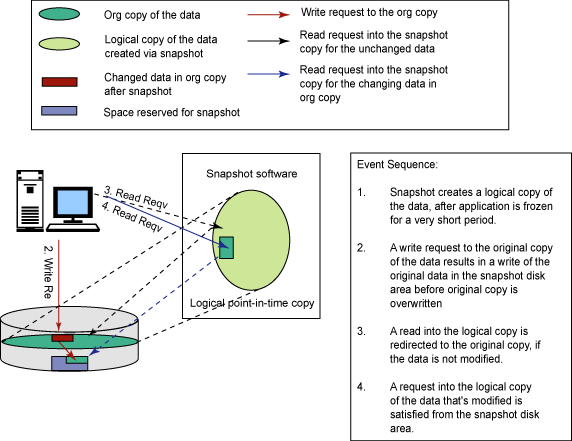
Why is snapshot backup a viable storage solution? Let’s look at the pros and cons.
Pros
- A backup is small and can be created extremely quickly, with little effect on the server.
- It is possible to schedule snapshots and take as many as are necessary for system backup.
- Corrupted and/or deleted data can be restored using snapshots. Additionally, in case of user error, snapshot backup makes it easy to revert back to the snapshot that was taken before the error occurred.
- Restoring a server from backup can be accomplished instantaneously.
- Snapshots enable better application availability, faster recovery, easier back up management of large volumes of data, reduces exposure to data loss, virtual elimination of backup windows, and lowers total cost of ownership (TCO).[1]
- Because snapshot-based systems keep the data in its native format, it is possible to simply switch to the replicated copy without restoring an entire system.
Cons
- Snapshot backups are reliant on the source database and must exist on the same server.
- Another backup of the entire server must be made to make up for the possibility that the server itself may become corrupted. This means that with snapshot backup, onsite and offsite backup needs to be used in order to guarantee absolute data recovery.
- It is possible for the snapshot to run out of disk space, in which case no more backups will be made.
- Too many snapshots slow down the production volume of a computer. However, this only occurs with copy-on-write snapshot data. With other snapshot systems, such as redirect-on-write and WAFL, the lag in production volume is hardly noticeable.
Despite its shortcomings, snapshot backup advantages seem to outweigh the negatives, making it an extremely practical backup solution, especially when used in conjuction with on-site and off-site backup systems. Furthermore, it is not only beneficial for backing up large masses of data, but also for personal computer backup as well.
Sources
