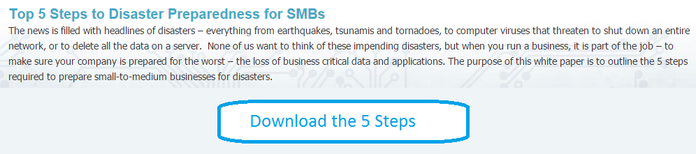Continuous data protection (CDP) differs from traditional backup recovery software in one essential way: whereas backup methods require data to be copied to another entity, such as a tape or a disk, CDP data is copied and then stored on the local storage area network (SAN) or the network-attached storage (NAS) system. CDP works by making frequent, incremental copies of the data itself. Essentially, CDP tracks every change made and captures continuous changes to data. CDP serves as a baseline reference to the original state of the data, it tracks the state of a file when a change occurs and tracks the change in the backup system, and it allows granular recovery for multiple point-in-time states of the data.[1] When an incident occurs and backup recovery is necessary, CDP allows the user to go back and reset a file, dataset, or entire database to the state it was in before. So, should CDP replace traditional backup methods?
Pros
- Using CDP after the initial setup does not require intensive IT training and the backed up files can be easily accessed by the average desktop and/or laptop user.
- CDP integrates into established data protection frameworks very easily and can protect data on other storage tiers.
- CDP preserves a record of every change made to a computer.
- If a system becomes infected with a virus or a while is corrupted and the problem is not discovered until later, it is still possible to recover the most recent clean copy of the affected file.[2]
- Data recovery is possible in a manner of seconds, much less time than with other backup systems. However, this is contingent on file size and network speed.
- Installing CDP hardware does not put existing data at risk. Furthermore, there is no gap in data when a restore occurs.
Cons
- The hardware required to set up CDP can be costly and complex to install initially, and low-cost alternatives do not perform as well.
- There is a lag in computer performance when data is being replicated because it must be written to the target disk (SAN or NAS system) first and then sent to the original computer.
- Data recovery is dependent on network speed and file size, so it may not always occur quickly, especially if a file was frequently updated.
- CDP backup has a varying degree of granularity, which is tied to the last time a file was created or saved. Therefore, it may not always catalogue every single change that occurs.
- “System performance (CPU, network, etc.) may be adversely impacted by the protection process, especially when there are limited windows of opportunity to replicate data to corporate storage systems.”[3]
- If a file is mistakenly restored from CDP backup, it is difficult to undo.
Using CDP as the only means of backup can be expensive if a small business has less than 1TB of data. However, for businesses with a lot of data, even if it is in varying degrees of importance, CDP may be the perfect data recovery solution. CDP reduces the impact of computer failure or data loss and can make a significant difference for businesses that depend on critical files. Small businesses, in particular, benefit from CDP because it does not take an entire IT department to run. However, as with any of the other backup recovery solutions, it is important to weigh the pros and cons of CDP and makes sure it makes the most sense for a particular business.