With cyber security news dominating headlines, you’ve no doubt heard of the many security threats facing you and your business. Passwords are essential to protecting yourself from hackers, but it is difficult to keep your passwords varied and strong.
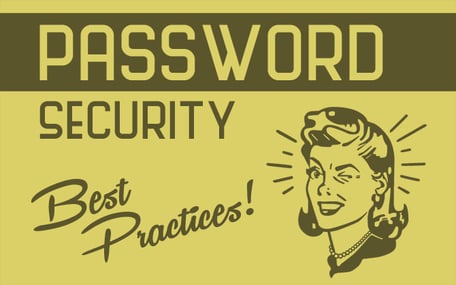
1. Keep it Complicated
Of course you shouldn’t use your name, child’s name, birth date or any other obvious personal information in your password, but it is even more than that. Avoid dictionary words and consecutive keyboard combinations like “12345” or “qwerty.” The longer and more random the password, the better. Instead of bunching special characters, spread them throughout the password. Or create sentences that are easy for you to remember, but hard for a hacker to break.
If you are worried about keeping track of all your passwords, tools like Dashlane, Lastpass, and Keeper organize and securely store your passwords, so you don’t have to.
2. Don’t Reuse Passwords
Use a different password for every account you have. Reusing passwords can lead to identity theft. According to McAfee, “Two recent breaches revealed a password reuse rate of 31% among victims.”
3. Avoid Weak Security Questions
Many websites provide security questions like, “What was your mother’s maiden name?” or “What is your pet’s name?” These are weak questions, because information like this can easily be deduced from social media profiles or a quick online search. If possible, choose more difficult answers, or write in random answers and keep track of the responses in Dashlane, Lastpass, or the like.
4. Beware of Social Engineering
Social engineering is a tricky technique hackers use to get your secure information. “An alternative to traditional hacking, it is the act of manipulating others into performing certain actions or divulging confidential information.”
Hackers will mimic login screens to access bank and cloud credentials. Use caution when entering your confidential login information, and make sure it is going to the right source. Hovering your mouse over a hyperlink will give you the actual address of the hyperlink. Checking this before clicking can save you a lot of angst.
5. Layer Your Security
If possible, add an additional layer of security, “like cryptographic credentials, or a biometric identifier (think fingerprint scanner).” A good password is great, but the more security, the better!
(images curtesy of Google images)

