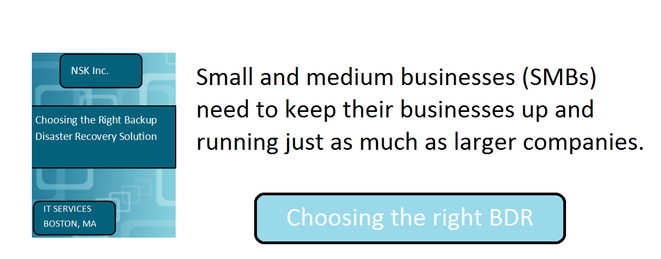I am sure most of you are well aware that all data systems are vulnerable to data loss. These instances can be sparked by:
- Hardware failure
- Human Error
- Fire
- Electrical surge
- Physical theft
- IT Security breaches
K nowing these best backup and disaster recovery practices can help you avoid data loss and downtime, save you time, money, and most likely your job.
nowing these best backup and disaster recovery practices can help you avoid data loss and downtime, save you time, money, and most likely your job.
1. Create a Backup Plan
The importance of planning ahead for a disaster is a prevalent practice for disaster recovery. Planning is the critical stage where IT Administators must identify all the key components of their backup strategy. The plan should be designed to ensure the continuation of vital business processes in the event that a disaster occurs.
Make sure part of your plan is the classification of data into different categories, each requiring its own level of security
Plan for the outcome, not the cause. For example:
- Loss or unavaility of your data.
- How are you going to get it back
- How long is it going to take.
- Where can you access it.
Knowing what files you need to back up, how often they need to be backed up and whether to do full or incremental backups, will be part of this plan. Also how long backups will be stored. If the data is sensitive, how will it be secured. These should be laid out and carefully integrated into your day-to-day operations.
2. Research and Invest in Cloud Backup Storage
Because there are so many types of backup storage plans out there, you need to find one that works best for your company and its storage plan. Align your disaster recovery spending with your priorities. The plan you have created will most likely require you revisit the type of storage you are using now.
If you are not using Cloud backup storage, now is a good time to think about it. Almost all of the cloud backup tools will encrypt all data (make sure they do) and move your data to an offsite location.
Storage of data should be done in an easily-accessible, secondary location.
3. Make sure to look at all Security Challenges
The most prominent cloud or online backup service providers stake their reputations on keeping your data safe and secure during both file transfer and the online data storage facilities. Before the files even leave your computer, they are secured using at least 128-bit SSL encryption technology. That is one of the same security measures that banks use while you are performing transactions.
Of course, in this day and age, nothing can be guaranteed to be 100% secure but that is about as close as you can get. The transfer and storage encryption techniques may vary depending on the online backup service you choose to use, but all of the reliable services will use one of the accepted security measures to keep your data safe and secure. 1
If you are backing up mission critical information, you must be proactive in safguarding it from threats at all times. Make sure the service you are using is compliant with all the rules and regulations for safegaurding data. The transfer and storage encryption techniques may vary depending on the backup service you choose to use, but all will use security measures to keep your data safe, make sure you are familiar with these measures.
4. Test, Test and Test Again your Backup and Disaster Recovery Plan
 Testing your backups is such an important activity. If you don't actually try to restore what you have backed up, how will you know if all the preparing and researching and decisions you have made are going to work.
Testing your backups is such an important activity. If you don't actually try to restore what you have backed up, how will you know if all the preparing and researching and decisions you have made are going to work.
Consultant Peter Herbener compiled a series of disaster recovery worst practices based on his experiences.2 Testing is extremely important. In the article above, you will be able to learn from the mistakes others made when testing didn't happen.
Testing and planning is an ongoing process. Ensuring the efficient and effective continuation of vital business functions in the event of an unscheduled interruption needs to be part of your plan and your testing.
Yearly testing should be part of the process, hence keeping the plan and implementation current and in sync with your business needs and changes.
1. http://www.whatsabyte.com/P1/Online_Backup_Security.html
2. http://www.techrepublic.com/article/disaster-recovery-worst-practices-dont-test-your-backups/