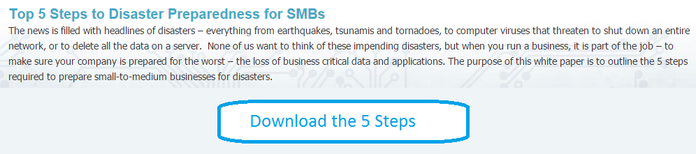Datacenter downtime means an organization can’t serve its customers and it can’t execute transactions, leading, potentially, to thousands of dollars of lost revenue. Recent data shows that 76 percent of companies experienced an outage in the last year and only 13 percent of those outages were the result of natural disasters. Most “disasters” are related to human error and minor power outages, and the expectation is that data recovery should be fast without flooding, torrential rain, or other factors to address. However, using a backup solution to meet business continuity needs will not work. Data backup is simply not a comprehensive information and application recovery solution.
Common examples of backup methods include off-site tape and cloud storage. Many companies think these methods will protect them if there’s an outage or a disaster. The unfortunate reality is that while backup is generally inexpensive and convenient, it does not ensure quick recovery when a disaster occurs – it only ensures that the data is stored somewhere and can be accessed – eventually.
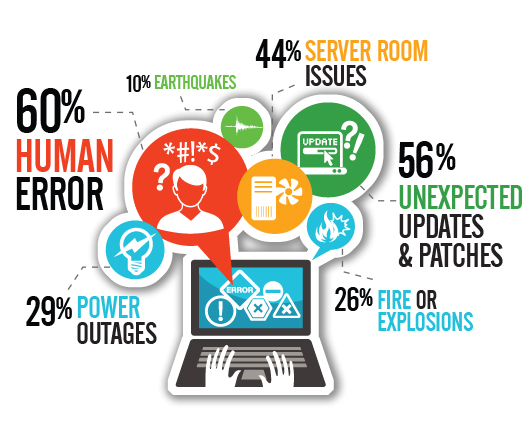
What Is Backup?
To learn backup vs disaster recovery, start with the basics. What is backup? In short, backup is copying your files to another disk. This can be through a tape backup, a secondary computer, or a cloud hosted backup solution.
It is important to have a backup solution in place. Backup protects your data in case of theft (a single laptop to office break-ins), employee accidents (deletion of an important file), or a technical issues (crashed hard drive). With this protection, you can access a copy of your data and restore it easily.
What Is Disaster Recovery?
Disaster recovery is similar to backup but is used for larger instances. A complete image of your disk drives and servers are mirrored. The image allows you to restore the system quicker than reinstalling an OS and copying files.
Don’t get caught up on the term “disaster” and believe it has to be major incident. A disaster can be your entire network crashes and your employees can no longer work for the day (or longer). With a disaster recovery plan, your employees can continue to work by using the mirrored system. With your employees set, your IT works on fixing the problem with the original network.
Backup vs Disaster Recovery: How To Upgrade
While a backup is important, your company should upgrade to a disaster recovery plan to insure full protection. The first step is storing your backups off-site. You can do this through a cloud hosted backup or by storing your secondary copies in another location away from your servers. We recommend using a cloud backup system as it is the most reliable solution and easy to access. It has been reported by Gartner that 50% of all tape backups fail to restore.
In the case of a disaster time is critical. Therefore, the major advantage of a disaster recovery plan is that it images your disk drives and servers. With a mirror of your system, you are able to recover faster and not wait for data to be copied. Virtual servers with the correct disaster recovery installed can be restored within an hour, if not minutes.
As always, test and check your backup system on a regular basis to insure it is working. Also test if your data can be easily transferred quickly and accurately. Run through test scenarios to ensure everything is working properly. If it is not, then take the time to fix it before a real emergency happens. Now that you have the details of backup vs disaster recovery you can make an informed decision for your company.