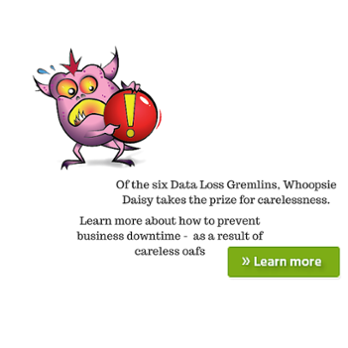The more your employees know about cyber security and protecting their own computers, the better off a company is.
1. Passwords
Using Strong passwords is imperative! Criminals often use automated programs to break into accounts guarded by simple passwords, such as "password" or "12345678". Poorly chosen passwords can render your information vulnerable to criminals , so it is important to make your passwords strong. Do Not Share passwords with others and do not store them on a device they are designed to protect.
2. Pop-Up Windows.
When an unwanted pop-up window appears on your computer, the safest way to close the window is to press Alt +F4

Closing the browser popup window with ALT-F4 will keep your computer from getting any malware that could be part of the popup
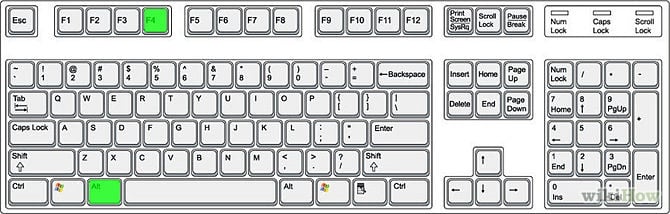
3. Public Wi-Fi Networks and Confidential Business Data
When you use a public wireless connection, it is safer to assume that it is not secure. So even if it assigns you a password it is still not okay to send confidential business data over the connection. And make sure to NOT enter any sensitive information or download any software.
4. Knowing when an email is fraudulent
You know an email is fraudulent when:
- it comes from an unfamiliar email address
- the email includes an alarmist message urging you to take action as soon as possible
- Their are grammatical errors
- It is asking for account related requests, such as asking for login information and passwords.
5. Opening Attachments or Links in your Email
Here are 4 tips you should follow when opening attachments or links in your email:
- View every attachment or link with suspicion
- Don't open or click links if they appear out of context. i.e. an iloveyou.pdf from your boss
- Look carefully at the link or attachment to see if it is safe to open. Running your mouse over the link without clicking will tell you the URL that the link is going to take you too.
- Make sure your antivirus software is up to date