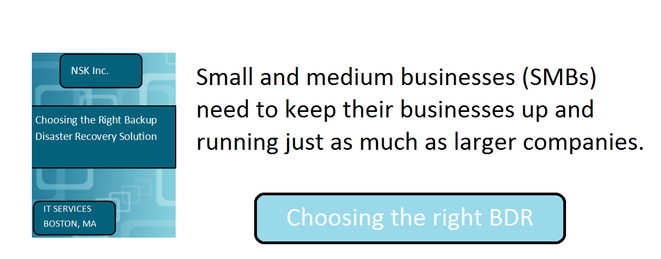It is important for you to make sure the right IT processes are being implemented on your network. You may want to re-evaluate your IT network and infrastructure to make sure it is working for your company. Being informed of IT processes within your organization, as well as outside your organization is always better than being uninformed.
Below are key questions to ask yourself in order to make sure the IT Network at your organization is being sufficiently supported.
Questions to ask yourself:
1. Are you wasting your time dealing with computer problems, rather than doing the tasks you need to do to get your job done?
If you answered “Yes,” this shows:
- You are doing someone else’s job for them while take time away from your own work
- Your IT team is not efficient enough, or
- You do not have an IT team.
None of these possibilities is good. You could be wasting valuable time and money. If you do not have an IT team or vendor, start evaluation your organization in respect to IT needs. Start searching for learning resources to help you make various considerations in hiring an IT Team.
If you answered “No,” this shows:
- Your are confident with your IT team
- Your Vendor is doing their job, or
- You simply do not spend much time trying to fix computer problems. Lucky You!
This is important for you and your organization. You don’t want to have to spend time doing someone else’s work while yours gets pushed aside.
2. Is your business using backup and disaster recovery.
For this question we hope that you are backing up your data in some way. Because so much of an organization’s total disaster recovery plan depends on recovering applications quickly. It is critical to recover the business as a whole. Therefore, whatever an organization can do to automate application recoveries when a disaster occurs can directly impact whether or not a business survives when a disaster strikes.
If you answered “Yes”, you need to be aware of the risks of using backup tapes. Backup tapes may seem like a perfectly fine idea, but you need to keep in mind that if a disaster strikes on site, no electronic device will save your data unless it is in a remote location.
Having your databased up in increments on a remote server throughout the day will help you avoid the hassle of transporting the tapes to remote locationsl There have been many horrifying instances of tapes being destroyed or stolen during transport, with massive repercussions for companies.
If you answered “No”, you are on the right track (as long as your data is definitely being backed up). Make sure of this by testing your method of data backup, making sure the right data is being backed up and making sure you are able to restore this information. You cannot afford to incorrectly evaluate this aspect of IT.
3. If there was a disaster (hardware theft, hacker, server crash, fire, flood), would your data be recoverable?
If you answered “Yes”, your IT practices regarding data security and business continuity are exemplary! However, be sure to test the recovery to make sure that recovering the information would not require exhaustive measures.
If you answered “No”, be sure to address this problem immediately! Your data is most likely one of your organization’s most valuable assets, and losing it could mean the worst for your organization
4. When there is a problem with your computers or server, do you notify your IT team, or do they notify you?
If you answered "I notify them," you may want to reconsider the notification process and seek a more proactive approach from your IT team. The more frequently IT support notifies you that it has found a problem and is working on it, the more time you save because your workflow goes uninterrupted.
If you answered "They notify me," this aspect of your IT operations is right on track. You are fortunate to have such a proactive IT team! This allows you to focus on your work without taking time out of your day to discuss IT problem
5. Are you certain that your computer security settings are configured correctly and are strong enough?
If you answered "Yes," you have an informative IT support team that helps you understand what needs to be done to fully secure your computers and servers.
Good for you!
If you answered "No," you should check with your IT team and ask them to explain what settings are in place. Have a discussion about further improvements. If you do not have IT support, perhaps you should look into it. You do not want to wait until your data is harmed, stolen or lost to start evaluating your security settings. *
If you found yourself answering "I Don't Know" to any of the survey questions, it is important for you to make sure the right IT processes are being implemented at your organization. You may want to reevaluate your IT structure and make sure it is working for your organization. Being informed of the IT processes within your organization, as well as outside your organization (if you have outsourced your IT), is always better than being uninformed.
* Massachusetts business owners are now required to secure data that has any information, including SS Numbers and first and last names, about a resident of Massachusetts.
For more information, please visit www.nskinc.com or contact us at (617)303-0480.