
Navigating your desktop on a display monitor without a computer tower in sight is becoming easier and easier to imagine. It can be a strange sensation to realize that the base units that have defined the experience of purchasing a new computer is slowly becoming a feature of the past, but the implementation of virtual desktops suggests a movement in this direction. The greatest question in this context, however, asks how far we are traveling in a direction towards a client device with no local computing power. As we migrate more and more components of computing processing to on-site servers and off-site clouds, what is left at our desk becomes less material. Even our laptops are requiring fewer physical features beyond the display screen. While network capabilities must remain integral, our understanding of the constitution of our “personal computer" becomes less static. Instead of purchasing a computer based on its processing power, storage, and ports, users will purchase a cloud package with particular storage and processing features as well as a client device with selected display and network traits. Of course, this is difficult to say with certainty, but the exploration of changes in client devices and cloud technology can be grounds for constructing reasonable expectations.
As all computers are nearly obsolete without network features (depending on their purpose for the user), devices are now essentially defined by the extent to which they rely on the Internet. Fat-client devices are familiar as their memory, storage, and processing power are all determined by the hardware built into each piece of technology. Although they are able to connect to the Internet and can utilize web and cloud services, they possess a significant capacity for autonomy. Closer to the opposite side of the client spectrum is the thin client. Google’s Chromebook is an excellent example of a consumer thin-client device as it has limited storage and processing capabilities and relies heavily upon applications and data that are maintained in the cloud. The zero client has yet to be fully achieved but has still been marketed. The idea of a zero client is that there is absolutely no configuration involved and no local storage. Optimally, a zero-client device would require absolutely no management or maintenance, but the devices on the market currently advertised as “zero client” are more like “extra thin” clients, meaning that some management and maintenance is required. Although this zero client device rests on the end of the spectrum as the theoretical ideal in a fully connected world, many argue in favor of a rich-client device that incorporates both featured cloud capabilities as well as locally-stored resources. Similar to the rich client is the popularly referred to smart-client device, which allows online and offline applications to interact and supports multiple platforms. While the zero client may become the standard in a seamlessly connected world with advanced servers that allow all devices to perform complex processes at a greater speed and ability than could possibly be done locally, users presently seem unwilling to completely abandon local computing, as certain advantages remain relevant.
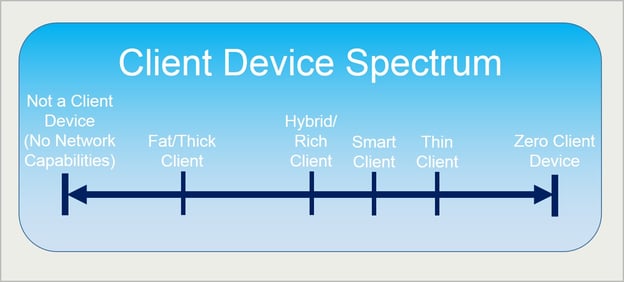
While fat-client devices generally imply that a user is storing their desktop locally, rich, smart, thin, and zero client devices make virtual desktops a practical option. In fact, thin and zero client devices essentially require an individual to utilize a cloud desktop unless their operating system is built entirely on web applications and services. Nonetheless, all devices able to connect to the Internet can exercise the virtual desktop option. Any computer or server running a hypervisor software can support a virtual desktop on a client device. While this gives businesses and users the option of using their own hardware to support multiple virtual desktops, it has also facilitated the development of the cloud service model that has been branded as Desktop-as-a-Service (DaaS). This type of cloud service provides a unique desktop solution to thin or zero-client device users, and it also suggests a possible path for technology. If users can manage an entire desktop using what is basically a display monitor with network features, then this may be a reasonable alternative to managing on-site hardware. DaaS allows the user of any network-capable computer device to connect to their virtual desktop using a login-based system and prevents concern about any technology failing beyond basic client devices. While hosted servers may experience disaster, DaaS leaves a service provider accountable for correcting this problem. DaaS also promotes mobility and longevity.
Virtual desktops, zero-client devices, and cloud services certainly indicate several possibilities for the kind of future we can expect from the technology industry. While desktops have always been valuable because of their ability to host applications, store countless file types, and perform computing processes, perhaps DaaS is the first indication that desktops themselves may eventually become obsolete. As users begin to realize what the capabilities of the cloud are, while using a service such as DaaS, they will likely realize that applications are becoming web-based, files can be stored remotely, and operating systems are changing shape. As a consequence, it may be smart client devices, which take advantage of a web platform and redefine the idea of a desktop, that will replace the personal computer. We may simply be reserving real estate in the cloud. While the idea of a central location where all applications, programs, services, and storage options may never lose its importance, the desktop may become an antiquated term in itself as we approach the creation of an all-in-one, web-based, mobile, smart-client device that spends less and less time on the top of our desk.
Sources
http://www.webopedia.com/TERM/S/smart_client.html
http://www.forbes.com/2010/10/04/computing-internet-datacenter-technology-zero-client.html
http://www.techopedia.com/definition/16012/rich-client
http://www.pcworld.com/article/252314/the_pros_and_cons_of_using_virtual_desktop_infrastructure.html
Images
http://www.hogancloud.com/wp-content/uploads/2013/03/hcs_cloud4.png

